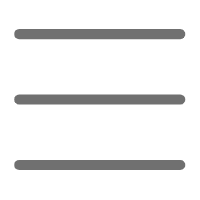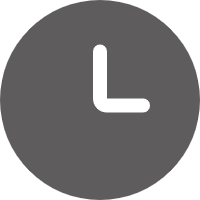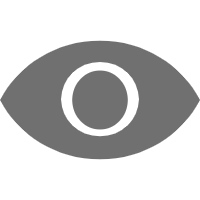Are you struggling with project environment dependency issues? Or encountering unexpected errors when deploying applications in different environments? Don't worry, today we'll discuss how to use Docker, a powerful tool, to easily solve these thorny problems.
What is Containerization?
Containerization technology can package an application and all its dependencies into a "container", ensuring that the running environment is consistent no matter where it runs. This is like putting an "isolation suit" on the application, completely isolating it from the host system, eliminating the troubles caused by cross-platform and environmental differences. You no longer have to worry about "it works fine on my machine, why doesn't it work on yours?"
Docker Has Many Advantages
Docker, as a representative of containerization, brings us many benefits:
- Build once, run anywhere: You only need to write one Dockerfile to build and run containers with one click in any environment where Docker is installed.
- Lightweight and simple: Containers run directly on the host's kernel, without the need to start a complete virtual machine, so they are small in size and quick to start.
- Standardized and unified: Docker follows container standards, containers from different OS can be compatible with each other, facilitating migration.
- Version control: Every change to a container can generate a new image, making it easy to rollback and share.
Containerizing Python Applications
OK, so how do we containerize a Python application? It can be done in three simple steps:
Step One: Create a Dockerfile
A Dockerfile is like a "blueprint" for a container, defining the environment and running instructions for the container. Here's a simple Dockerfile example:
FROM python:3.8-slim
WORKDIR /app
COPY requirements.txt .
RUN pip install --no-cache-dir -r requirements.txt
COPY . .
CMD ["python", "app.py"]
This Dockerfile is based on the official Python image, installs project dependencies, and finally runs app.py to start the application.
Step Two: Build the Image
With the Dockerfile, we can build a Docker image:
docker build -t my-python-app .
Through this command, Docker will build the image step by step according to the instructions in the Dockerfile. After successful building, we get a portable image file.
Step Three: Run the Container
The final step is to run a container instance based on the image:
docker run -d -p 5000:5000 my-python-app
This will start a container running in the background and map port 5000 of the container to the same port on the host machine.
It's that simple! Through these three steps, your Python application has been containerized and can run in any environment where Docker is installed.
Containers vs Virtual Environments
Some might ask, we already have virtual environments to isolate Python environments, why do we need containerization?
In fact, containers and virtual environments differ in terms of isolation level and resource usage:
- Isolation level: Containers provide operating system-level isolation, which can isolate not only the Python environment but also system dependencies, environment variables, etc.; while virtual environments can only isolate Python interpreters and libraries.
- Resource usage: Containers run directly on the host kernel, so they are lighter than virtual environments; virtual environments need to repeatedly install complete Python interpreters for each environment.
So in terms of isolation level and resource usage, containerization is a more comprehensive and efficient solution.
Advanced Techniques
In addition to basic containerization, Docker also provides us with many advanced features to make development and deployment more efficient:
Running Scripts in Containers
Sometimes we just want to quickly run a Python script in a container, without needing to start a persistent service. Docker can also support this need well:
docker run my-python-app python script.py
By specifying the command to run after docker run, you can execute any Python script in the container. This method is very efficient for some short-term tasks or batch processing.
Using Docker Compose to Orchestrate Multi-Service Applications
In real projects, our applications are often composed of multiple services, such as web services, databases, caches, etc. Docker Compose is a powerful tool for orchestrating these multi-service applications.
We just need to create a docker-compose.yml file in the project root directory and define the services to run:
version: '3'
services:
web:
build: .
ports:
- "5000:5000"
redis:
image: "redis:alpine"
Then use one command to start all services:
docker-compose up
Docker Compose will automatically handle the dependencies between services and maintain communication between services, greatly simplifying the deployment process of multi-service applications.
Python Docker SDK
If you want to operate Docker directly in Python code, it's entirely possible! Docker provides an official Python SDK that allows us to manage containers programmatically.
First, install the SDK:
pip install docker
Then you can create, start, and stop containers in your code:
import docker
client = docker.from_env()
container = client.containers.run("python:3.8-slim", "echo hello world", detach=True)
print(container.logs())
With this SDK, we can seamlessly integrate Docker into automated processes to achieve continuous integration and continuous delivery.
Summary
Through the above introduction, I believe you now have a preliminary understanding of containerization technology. Using Docker, we can greatly simplify the development, testing, and deployment process of Python applications, improving efficiency while ensuring environmental consistency.
However, Docker's functionality is far more than this, there are many advanced features waiting for you to explore. Such as data volumes, network management, Docker Swarm clusters, etc., these will help you build more robust and scalable distributed applications.
So, embrace containerization now! Believe that with Docker's empowerment, your Python development journey will be smooth sailing. If you have any questions, feel free to continue to leave comments and discuss. Happy coding!