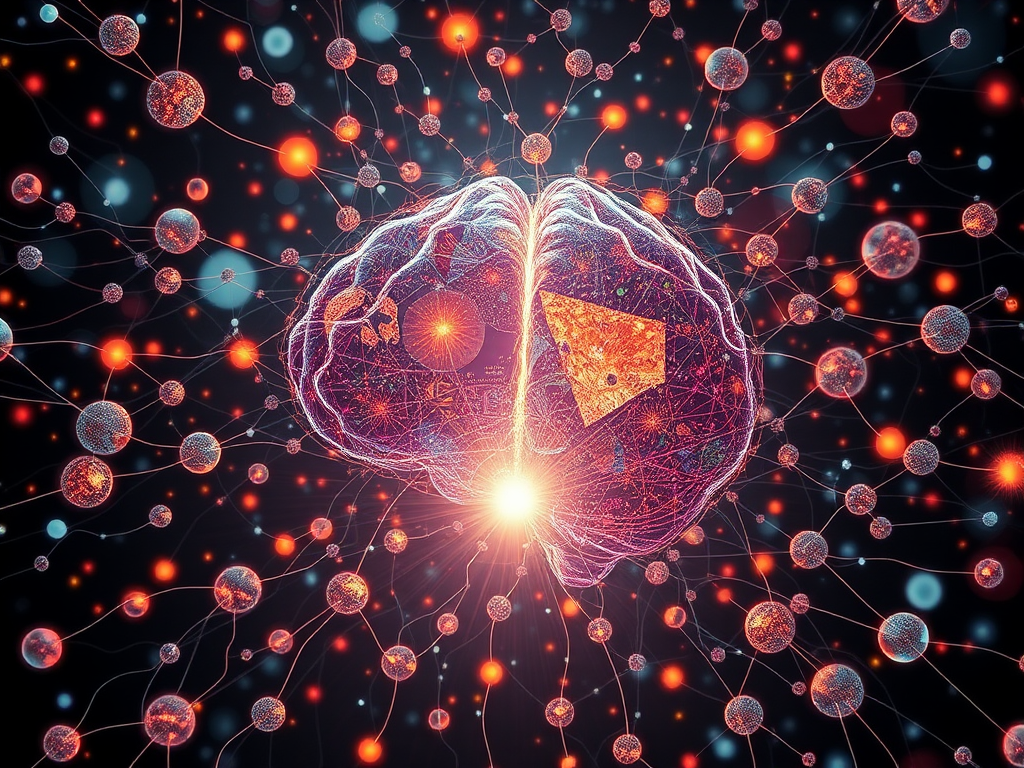Have you ever felt overwhelmed when programming in Python? Do you feel like your code is always missing something? Don't worry, today I'm going to talk to you about using Python third-party libraries to empower your code!
Installation and Importing
First, let's look at how to install and import third-party libraries. This might be one of the most troublesome issues for many Python beginners.
The most common method to install third-party libraries is using pip. Pip is Python's package management tool that helps us easily install, uninstall, and manage Python packages. Using pip to install libraries is very simple, just enter in the command line:
pip install library_name
For example, to install the very popular data analysis library pandas, just execute:
pip install pandas
Isn't it simple? However, note that sometimes you may need to use administrator privileges to run pip commands.
After installation, importing the library in your code is also easy, just use the import statement:
import pandas as pd
Here we used the as keyword to give pandas an alias pd, which is a common practice that allows us to type fewer letters in subsequent code.
You might ask, "Why sometimes I still can't import the library after installation?" This question has puzzled quite a few people. In fact, the most common reason is that your Python environment path settings are incorrect. Make sure your system environment variables include Python's installation path and the path where pip installs packages. If you're using a virtual environment, also make sure you've activated the correct environment.
Dependency Management
Speaking of this, I have to mention the importance of dependency management. As your project gets bigger and you use more third-party libraries, managing these dependencies becomes crucial.
The simplest method is to use a requirements.txt file. This file lists all the third-party libraries and their versions required for your project. Creating this file is simple, you can edit it manually or use the pip freeze command to generate it automatically:
pip freeze > requirements.txt
With this file, you can easily recreate your project dependencies in a new environment:
pip install -r requirements.txt
This command will automatically install all the libraries listed in requirements.txt.
However, just listing dependencies is not enough. Sometimes, you may need to specify particular versions of libraries. Why? Because different versions of libraries may have incompatible changes, which could cause your code to malfunction. Specifying versions in requirements.txt is simple:
pandas==1.2.3
numpy>=1.18.0
Here we specified that pandas must be version 1.2.3, while numpy can be version 1.18.0 or higher.
My personal experience is that you can avoid specifying exact versions during early development, but once the project stabilizes, it's best to lock down all dependency versions. This ensures your code can run normally in different environments.
Development Environments
Different development environments also have some impact on the use of third-party libraries. For example, in VSCode, you may need to configure the Python interpreter and virtual environment. In Eclipse and PyDev, you may need to add the paths of third-party libraries in the project settings.
Taking VSCode as an example, the simplest way to install third-party libraries is to use pip commands in the integrated terminal. But note, make sure you're using the correct Python environment. You can view and switch Python interpreters in VSCode's status bar.
In Eclipse and PyDev, you may need to manually add library paths. Right-click on the project, select Properties -> PyDev - PYTHONPATH, then add your library path in External Libraries.
Regardless of which development environment you use, my suggestion is: try to use virtual environments. Virtual environments allow you to create independent Python environments for each project, avoiding dependency conflicts between different projects. In VSCode, you can easily create and activate virtual environments using the Python extension.
Problem Solving
Even if you follow the steps above, you may still encounter problems sometimes. Don't worry, this is normal. Let's look at some common problems and their solutions.
- Installation Failure
If pip installation fails, first check your network connection. Sometimes, using domestic mirror sources can speed up downloads. You can try:
pip install -i https://pypi.tuna.tsinghua.edu.cn/simple library_name
If it still fails, it might be because your pip version is too old. Try upgrading pip:
pip install --upgrade pip
- Import Errors
If installation is successful but import fails, it's usually because Python can't find the library. Check your PYTHONPATH environment variable to ensure it includes the installation path of the library.
In your code, you can also manually add the path:
import sys
sys.path.append('/path/to/your/library')
import your_library
- Version Conflicts
Sometimes, different libraries may depend on different versions of the same library, which can lead to version conflicts. A good way to solve this problem is to use virtual environments, creating independent environments for each project.
Another method is to use more advanced package management tools like conda, which can better handle complex dependencies.
Testing Tips
Finally, I want to share some tips for testing code that uses third-party libraries.
In unit tests, we usually don't want to actually call the functionality of third-party libraries, as this might make tests slow or dependent on external resources. This is where we can use mocking techniques.
Python's unittest.mock module provides powerful mocking capabilities. For example:
from unittest.mock import patch
def test_my_function():
with patch('pandas.read_csv') as mock_read_csv:
mock_read_csv.return_value = your_test_dataframe
result = your_function_using_pandas()
assert result == expected_result
This code simulates the behavior of pandas.read_csv, allowing us to control its return value without actually reading a CSV file.
Another useful trick is creating fake objects. These objects mimic the interface of real libraries but have very simple implementations:
class FakeDatabase:
def __init__(self):
self.data = {}
def insert(self, key, value):
self.data[key] = value
def get(self, key):
return self.data.get(key)
def test_database_operations():
db = FakeDatabase()
your_function_using_database(db)
assert db.get('test_key') == expected_value
This way, we can test code that uses databases without actually connecting to a database.
Conclusion
Alright, we've talked a lot about using Python third-party libraries today. From installation and importing, to dependency management, problem solving, and testing tips, I hope this content has been helpful to you.
Remember, using third-party libraries can greatly improve our development efficiency, allowing us to code standing on the shoulders of giants. But at the same time, be careful not to over-rely on third-party libraries. Sometimes, writing a simple function might be more appropriate than introducing a new library.
Do you have any insights on using third-party libraries? Feel free to share your experiences in the comments! Let's learn and progress together.
Next time, let's talk about how to choose suitable third-party libraries. After all, finding the most suitable one in the vast sea of libraries is also a skill!
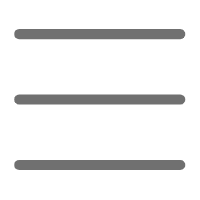

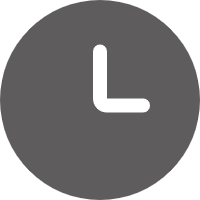
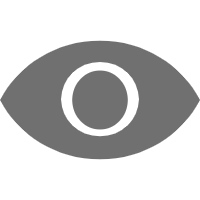
 Previous
Previous