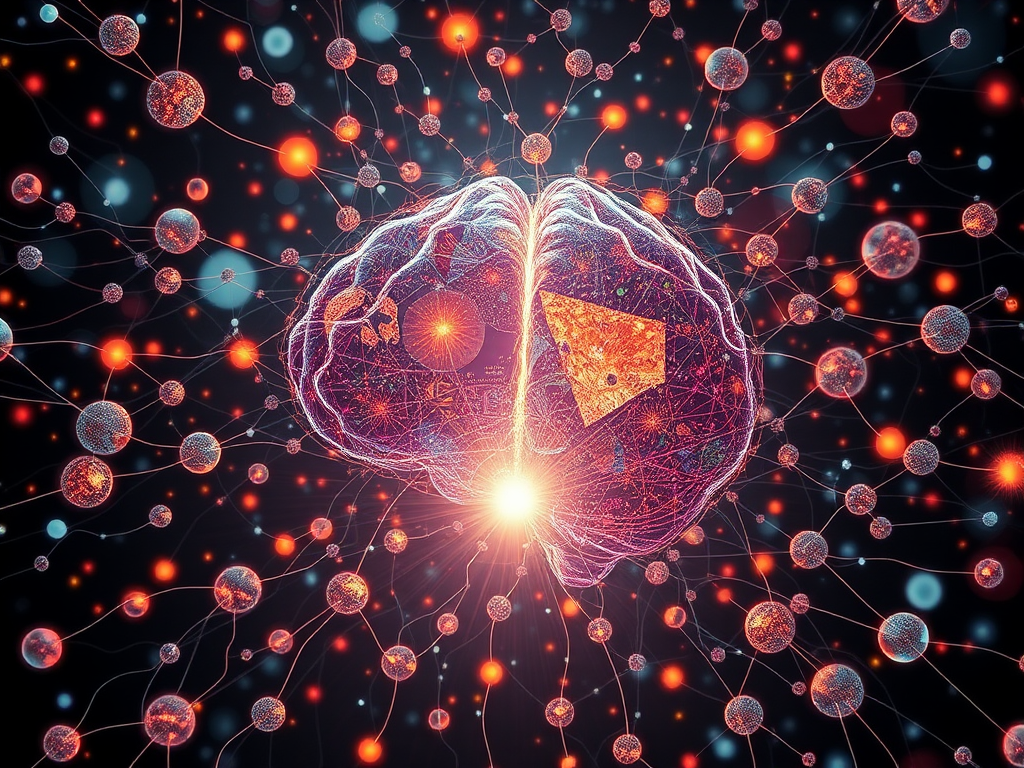Introduction
Have you ever marveled at the power of Python? As a Python enthusiast, I am amazed every day by the endless possibilities of this language. This potential is largely due to Python's rich and diverse ecosystem of third-party libraries. Today, let's delve deep into this magical world and see how these libraries make our programming journey easier and more enjoyable.
Data
Data analysis and visualization are among Python's strengths. Let's first look at a few heavyweight players in this field.
NumPy
NumPy, short for Numerical Python, is the fundamental package for scientific computing. It provides high-performance multidimensional array objects and tools for working with these arrays. Did you know that NumPy's array operations can be up to 100 times faster than native Python lists? This is why it has become the foundation for many data science libraries.
Let's look at a simple example:
import numpy as np
arr = np.random.randint(0, 10, (3, 3))
print("Original array:")
print(arr)
mean = np.mean(arr)
print(f"Mean: {mean}")
mask = arr > mean
print("Elements greater than the mean:")
print(arr[mask])
This code demonstrates the power of NumPy. We easily created a random array, calculated the mean, and found all elements greater than the mean. Can you imagine doing these operations with native Python lists? That might require several lines of code!
Pandas
When it comes to data processing, Pandas is a must-mention. Pandas provides data structures like DataFrame, allowing us to handle data like an Excel spreadsheet. Its power lies in its ability to easily process large amounts of data and perform complex data analysis.
Let's look at a practical application of Pandas:
import pandas as pd
data = {
'Name': ['Zhang San', 'Li Si', 'Wang Wu', 'Zhao Liu'],
'Age': [25, 30, 35, 40],
'City': ['Beijing', 'Shanghai', 'Guangzhou', 'Shenzhen'],
'Salary': [10000, 15000, 20000, 25000]
}
df = pd.DataFrame(data)
print("Original data:")
print(df)
avg_salary = df['Salary'].mean()
print(f"
Average salary: {avg_salary:.2f}")
high_salary = df[df['Salary'] > avg_salary]
print("
People with salary above average:")
print(high_salary)
sorted_df = df.sort_values('Age', ascending=False)
print("
Sorted by age in descending order:")
print(sorted_df)
See that? We easily created a DataFrame, calculated the average salary, found people with above-average salaries, and sorted by age. These operations are very common in data analysis, and Pandas makes them so simple.
Matplotlib
Data analysis is inseparable from visualization, and Matplotlib is one of the most commonly used visualization libraries in Python. It can draw various static, dynamic, and interactive charts, making dull data lively and interesting.
Let's use Matplotlib to visualize the Pandas data from above:
import matplotlib.pyplot as plt
plt.figure(figsize=(10, 6))
plt.bar(df['Name'], df['Salary'], color='skyblue')
plt.title('Employee Salary Comparison')
plt.xlabel('Name')
plt.ylabel('Salary')
plt.axhline(y=avg_salary, color='r', linestyle='--', label='Average Salary')
plt.legend()
plt.show()
This code will generate a beautiful bar chart that visually shows each person's salary situation, with the average salary marked by a red dashed line. Doesn't it make the data much more interesting?
Network
In this internet age, network-related libraries are naturally indispensable. Let's look at a few commonly used network libraries.
Requests
The Requests library can be said to be the most user-friendly HTTP library in Python. It makes sending HTTP/1.1 requests extremely simple. Are you still struggling with the complex usage of urllib? Try Requests!
Let's look at a simple example:
import requests
response = requests.get('https://api.github.com')
print(f"Status code: {response.status_code}")
print("Response headers:")
for key, value in response.headers.items():
print(f"{key}: {value}")
print("
Response content:")
print(response.text[:200]) # Only print the first 200 characters
See that? We completed an HTTP request and obtained various response information with just a few lines of code. Requests' design philosophy is "HTTP for Humans", and it indeed achieves simplicity and ease of use.
Flask
When it comes to web development, Flask is a lightweight but powerful web framework. Its design philosophy is "microframework", which means it provides a solid core while maintaining a high degree of flexibility.
Let's look at the simplest Flask application:
from flask import Flask
app = Flask(__name__)
@app.route('/')
def hello_world():
return 'Hello, World!'
if __name__ == '__main__':
app.run(debug=True)
With just these few lines of code, we've created a web application that can respond to HTTP requests! Run this code, then visit http://localhost:5000 in your browser, and you'll see "Hello, World!". Flask's simplicity and flexibility have made it the first choice for many developers as a web framework.
Automation
Another strength of Python is automation. Whether it's web automation, desktop automation, or scheduled tasks, Python has corresponding libraries to support it.
Selenium
Selenium is a powerful web automation tool. It can simulate user operations on browsers, making it very suitable for web testing or web crawling.
Let's look at a simple example where we use Selenium for automatic searching:
from selenium import webdriver
from selenium.webdriver.common.keys import Keys
import time
driver = webdriver.Chrome() # Make sure you have installed the Chrome driver
driver.get("https://www.baidu.com")
search_box = driver.find_element_by_id("kw")
search_box.send_keys("Python")
search_box.send_keys(Keys.RETURN)
time.sleep(5)
print(driver.title)
driver.quit()
This code simulates a user opening Baidu, searching for "Python", and then waiting for 5 seconds. Isn't it amazing? This is the magic of Selenium!
PyAutoGUI
If you want to achieve desktop automation, then PyAutoGUI is a good choice. It can simulate mouse movements, clicks, and keyboard inputs, allowing you to easily automate various desktop operations.
Let's look at a simple example:
import pyautogui
import time
time.sleep(5)
pyautogui.typewrite("Hello, PyAutoGUI!")
pyautogui.press('enter')
pyautogui.typewrite("This is awesome!")
Before running this code, open a Notepad. Then run the code and quickly switch to the Notepad window. You'll see PyAutoGUI automatically typing two lines of text in Notepad. Isn't it interesting?
Machine Learning
Machine learning is one of the hottest technology fields currently, and Python holds an absolute dominant position in this field. Let's look at two of the most popular machine learning libraries.
Scikit-learn
Scikit-learn is a simple and efficient tool for data mining and data analysis. It provides a series of algorithms for machine learning, including classification, regression, clustering, and more.
Let's look at a simple classification example:
from sklearn import datasets
from sklearn.model_selection import train_test_split
from sklearn.neighbors import KNeighborsClassifier
from sklearn.metrics import accuracy_score
iris = datasets.load_iris()
X = iris.data
y = iris.target
X_train, X_test, y_train, y_test = train_test_split(X, y, test_size=0.3, random_state=42)
knn = KNeighborsClassifier(n_neighbors=3)
knn.fit(X_train, y_train)
y_pred = knn.predict(X_test)
accuracy = accuracy_score(y_test, y_pred)
print(f"Model accuracy: {accuracy:.2f}")
This code uses the K-Nearest Neighbors algorithm to classify the iris dataset. We completed the entire process of data loading, model training, and evaluation with just a few lines of code. Scikit-learn's design philosophy is "machine learning made simple", and it indeed achieves this goal.
TensorFlow
When it comes to deep learning, TensorFlow is a must-mention. It is currently one of the most popular deep learning frameworks, widely used in various complex machine learning tasks.
Let's look at a simple neural network example:
import tensorflow as tf
from tensorflow.keras import layers, models
import numpy as np
X = np.random.random((1000, 20))
y = np.random.randint(2, size=(1000, 1))
model = models.Sequential([
layers.Dense(64, activation='relu', input_shape=(20,)),
layers.Dense(64, activation='relu'),
layers.Dense(1, activation='sigmoid')
])
model.compile(optimizer='adam', loss='binary_crossentropy', metrics=['accuracy'])
history = model.fit(X, y, epochs=10, batch_size=32, validation_split=0.2)
print(f"Training set accuracy: {history.history['accuracy'][-1]:.2f}")
print(f"Validation set accuracy: {history.history['val_accuracy'][-1]:.2f}")
This code creates a simple neural network and trains it with randomly generated data. TensorFlow's high-level API, Keras, makes deep learning exceptionally simple, allowing even beginners to quickly get started.
Conclusion
Today we've explored just the tip of the iceberg of Python's third-party libraries. These libraries greatly expand Python's functionality, allowing us to easily complete various complex tasks. From data analysis to network programming, from automation to machine learning, Python's third-party library ecosystem provides us with infinite possibilities.
Which Python library is your favorite? Have you encountered any Python libraries that amazed you? Feel free to share your experiences and thoughts in the comments section. Let's explore and learn together in this colorful Python world!
Remember, the fun of programming is not just in solving problems, but also in continuously learning and exploring new possibilities. Python's third-party libraries are like a huge treasure trove waiting for us to discover. So, keep learning, keep exploring, and you will surely find more amazing treasures!
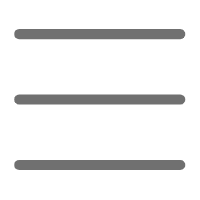

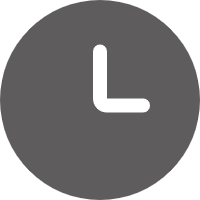
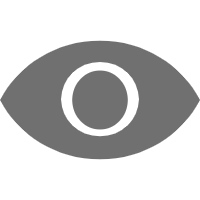
 Previous
Previous