Hey, Python enthusiasts! Today, let's talk about those indispensable third-party libraries in Python web development. As a Python blogger, I know how crucial these libraries are - they're like powerful assistants that can make our work twice as efficient. So, are you ready to learn about these "magical tools"? Let's embark on this wonderful journey together!
King of Frameworks
Django: The All-Rounder
When it comes to Python web development, how can we not mention Django? It's the "big boss" among Python web frameworks. Imagine you're building a house - Django is like an all-around construction worker who not only lays bricks but also understands plumbing, decorating, and even gardening. It provides a complete solution from database operations to URL routing to template rendering.
Did you know that Instagram was developed using Django? That's right, the image-sharing platform used by hundreds of millions of people daily. This alone proves Django's power and scalability.
With Django, you can quickly build a fully functional website. For example, creating a simple blog system only requires a few lines of code:
from django.db import models
class BlogPost(models.Model):
title = models.CharField(max_length=200)
content = models.TextField()
pub_date = models.DateTimeField('date published')
def __str__(self):
return self.title
This code defines a simple blog post model, and Django will automatically create the corresponding database table for you. Isn't that convenient?
Flask: Light and Flexible
Compared to Django's "all-in-one" approach, Flask is more like a "lightweight boxer". It's flexible and concise, allowing you to freely combine various functions as needed. If Django is a set of full-house furniture, then Flask is a Lego table that you can assemble as you wish.
With Flask, you can easily create a simple web application:
from flask import Flask
app = Flask(__name__)
@app.route('/')
def hello_world():
return 'Hello, World!'
if __name__ == '__main__':
app.run()
With just these few lines of code, you have a runnable web server! Doesn't it feel magical?
Network Request Tools
Requests: User-Friendly HTTP Library
If HTTP requests are the "blood" of web development, then Requests is the best "blood vessel". Its design philosophy is "HTTP for Humans", making it incredibly comfortable to use.
Take a look at this example:
import requests
response = requests.get('https://api.github.com')
print(response.json())
It's that simple - you've completed a GET request and printed the returned JSON data. Requests also supports various HTTP methods, custom headers, cookie handling, and other functions. Isn't it thoughtful?
aiohttp: The Asynchronous Future
In this era of pursuing high concurrency, aiohttp is undoubtedly a rising star. It supports asynchronous HTTP clients and servers, allowing your application to handle a large number of concurrent connections.
Let's look at a simple asynchronous request example:
import aiohttp
import asyncio
async def fetch(session, url):
async with session.get(url) as response:
return await response.text()
async def main():
async with aiohttp.ClientSession() as session:
html = await fetch(session, 'http://python.org')
print(html)
loop = asyncio.get_event_loop()
loop.run_until_complete(main())
This code demonstrates how to send asynchronous requests using aiohttp. Although it looks a bit more complex than Requests, aiohttp's performance advantages become very apparent when handling a large number of concurrent requests.
Data Parsing Tools
Beautiful Soup: HTML/XML Helper
In web development, it's often necessary to extract data from HTML or XML. In this case, Beautiful Soup is like a sharp scalpel, helping you easily dissect various complex page structures.
Take a look at this example:
from bs4 import BeautifulSoup
html_doc = """
<html><head><title>The Dormouse's story</title></head>
<body>
<p class="title"><b>The Dormouse's story</b></p>
<p class="story">Once upon a time there were three little sisters; and their names were
<a href="http://example.com/elsie" class="sister" id="link1">Elsie</a>,
<a href="http://example.com/lacie" class="sister" id="link2">Lacie</a> and
<a href="http://example.com/tillie" class="sister" id="link3">Tillie</a>;
and they lived at the bottom of a well.</p>
"""
soup = BeautifulSoup(html_doc, 'html.parser')
print(soup.title)
print(soup.find_all('a'))
See? Beautiful Soup makes HTML parsing so simple. Whether it's finding specific tags or extracting attribute values, it can all be easily handled.
Scrapy: The Swiss Army Knife of Web Scraping
If Beautiful Soup is a scalpel, then Scrapy is a fully automated dissection machine. It not only parses pages but also automatically downloads and manages requests, making it a full-featured web scraping framework.
With Scrapy, you can define a simple spider like this:
import scrapy
class QuotesSpider(scrapy.Spider):
name = "quotes"
start_urls = [
'http://quotes.toscrape.com/page/1/',
'http://quotes.toscrape.com/page/2/',
]
def parse(self, response):
for quote in response.css('div.quote'):
yield {
'text': quote.css('span.text::text').get(),
'author': quote.css('small.author::text').get(),
'tags': quote.css('div.tags a.tag::text').getall(),
}
This spider will automatically visit the specified URLs and extract quote, author, and tag information from the pages. Isn't it powerful?
Database Interaction
SQLAlchemy: The "Universal Translator" for Databases
In web development, database operations are indispensable. SQLAlchemy is like a "universal translator" between various databases, allowing you to operate different types of databases in a unified way.
Take a look at this example:
from sqlalchemy import create_engine, Column, Integer, String
from sqlalchemy.ext.declarative import declarative_base
from sqlalchemy.orm import sessionmaker
Base = declarative_base()
class User(Base):
__tablename__ = 'users'
id = Column(Integer, primary_key=True)
name = Column(String)
fullname = Column(String)
nickname = Column(String)
engine = create_engine('sqlite:///:memory:', echo=True)
Base.metadata.create_all(engine)
Session = sessionmaker(bind=engine)
session = Session()
new_user = User(name='ed', fullname='Ed Jones', nickname='edsnickname')
session.add(new_user)
session.commit()
user = session.query(User).filter_by(name='ed').first()
print(user.fullname)
This code demonstrates how to use SQLAlchemy to define models, create tables, insert data, and query data. Whether you're using SQLite, MySQL, or PostgreSQL, the code remains the same. Isn't that convenient?
Form Handling
WTForms: Form Validation Helper
In web development, form handling is a common but error-prone task. WTForms is like a meticulous assistant, helping you handle tedious tasks like form validation and rendering.
Let's look at an example using WTForms:
from wtforms import Form, BooleanField, StringField, validators
class RegistrationForm(Form):
username = StringField('Username', [validators.Length(min=4, max=25)])
email = StringField('Email Address', [validators.Length(min=6, max=35)])
accept_rules = BooleanField('I accept the site rules', [validators.InputRequired()])
form = RegistrationForm(request.form)
if request.method == 'POST' and form.validate():
user = User(form.username.data, form.email.data)
db_session.add(user)
flash('Thanks for registering')
return redirect(url_for('login'))
return render_template('register.html', form=form)
This code defines a simple registration form, including username, email, and a checkbox for accepting rules. WTForms will automatically handle form validation, allowing you to focus on implementing business logic.
The Importance of Continuous Learning
Staying Updated with Python Community Trends
The Python world is so rich and colorful, with new libraries and tools being born every day. As a Python developer, it's very important to stay updated with community trends. I personally really like following the Python Weekly newsletter, which pushes the latest Python news and tutorials every week.
In addition, attending some Python-related online or offline conferences is also a good choice. For example, PyCon is the largest annual gathering for the Python developer community worldwide. I attended PyCon last year and not only learned a lot of new knowledge but also met many like-minded friends.
Best Practices for Learning New Libraries
When learning new libraries, I have some tips to share with everyone:
-
Start with the official documentation: Most excellent libraries have detailed official documentation, which is the most authoritative learning resource.
-
Practice hands-on: It's not enough to just read without practicing. You must write code yourself.
-
Check the source code: If you want to understand deeply how a library works, reading its source code is the best way.
-
Participate in open-source projects: If possible, try to contribute code to the libraries you like. This not only improves your programming skills but also allows you to understand the library more deeply.
-
Follow GitHub: Many libraries are open-source on GitHub. Following their GitHub repositories allows you to stay updated with the latest updates and discussions.
Remember, in the Python world, learning never stops. Every new library, every new technology, is a new adventure. Keep your curiosity, maintain your enthusiasm for learning, and you'll go further and further in this wonderful Python world.
So, which Python library is your favorite? Feel free to share your thoughts in the comments section!
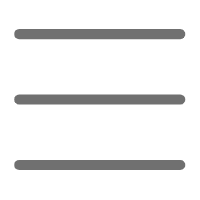

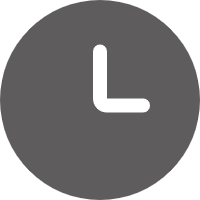
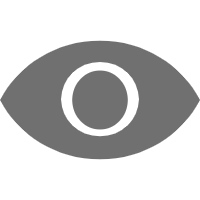
 Previous
Previous