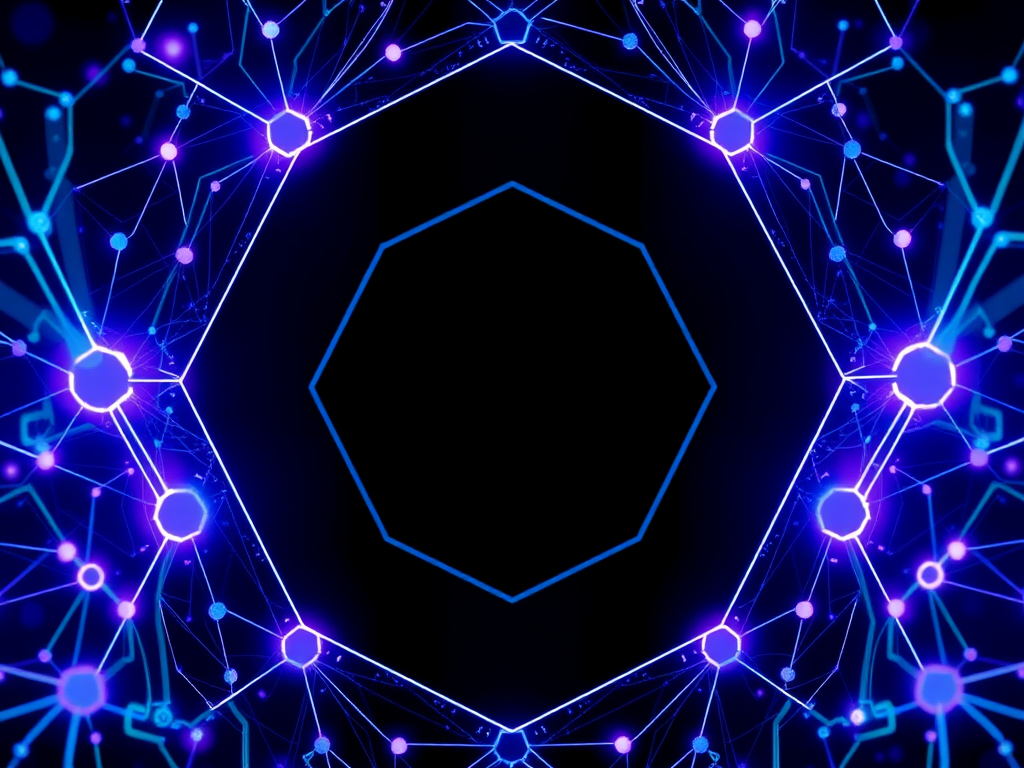Hello, Python programming enthusiasts! Today we're going to talk about the fascinating and practical topic of Python network programming. As a Python blogger, I've always felt that network programming is one of the most powerful and attractive application areas of Python. Are you interested in how to build network applications and handle network communication with Python? Then join me in exploring the mysteries of Python network programming!
Getting Started
Remember how you felt when you first encountered network programming? I still vividly recall the excitement of successfully running code and seeing client connections when I first tried to create a simple network server with Python. Network programming may seem mysterious, but it's actually not difficult to get started. Let's begin with the most basic TCP programming and gradually master the essence of Python network programming.
TCP Programming
TCP is one of the most commonly used protocols in network communication, providing reliable data transmission for applications. In Python, we can easily implement TCP communication using the built-in socket module.
Creating a TCP Server
Let's see how to create a simple TCP server:
import socket
server_socket = socket.socket(socket.AF_INET, socket.SOCK_STREAM)
server_socket.bind(('localhost', 12345))
server_socket.listen(5)
while True:
client_socket, addr = server_socket.accept()
print(f'Connection from {addr}')
client_socket.send(b'Hello, World!')
client_socket.close()
This code looks simple, right? But it actually completes several important steps:
- Create a TCP socket
- Bind to a specified address and port
- Start listening for connections
- Accept client connections and send messages
Did you notice that we used an infinite loop to continuously accept connections? This is because servers typically need to run continuously, always ready to handle new connection requests.
Implementing a TCP Client
With a server, we naturally need a client. Let's implement a simple TCP client:
import socket
client_socket = socket.socket(socket.AF_INET, socket.SOCK_STREAM)
client_socket.connect(('localhost', 12345))
data = client_socket.recv(1024)
print(f'Received: {data.decode()}')
client_socket.close()
This client program connects to the server we just created, receives a message, and prints it out. Doesn't it feel magical? With just a few lines of code, we've implemented network communication!
UDP Programming
After talking about TCP, let's look at UDP. Compared to TCP, UDP is a connectionless protocol, typically used in scenarios that require high real-time performance but have lower reliability requirements.
Handling UDP Sockets
Let's look at a simple UDP server example:
import socket
udp_socket = socket.socket(socket.AF_INET, socket.SOCK_DGRAM)
udp_socket.bind(('localhost', 12345))
while True:
data, addr = udp_socket.recvfrom(1024)
print(f'Received {data} from {addr}')
Did you notice the difference between this UDP server and the TCP server? UDP doesn't need to establish a connection; it directly receives datagrams. This makes UDP communication faster, but it also means that data may be lost or arrive out of order.
UDP Server Implementation
Let's go a step further and implement a slightly more complex UDP server that can reply to client messages:
import socket
def udp_server():
udp_socket = socket.socket(socket.AF_INET, socket.SOCK_DGRAM)
udp_socket.bind(('localhost', 12345))
print("UDP server is running...")
while True:
data, addr = udp_socket.recvfrom(1024)
print(f'Received message from {addr}: {data.decode()}')
# Send reply
reply = f"Server received: {data.decode()}"
udp_socket.sendto(reply.encode(), addr)
if __name__ == "__main__":
udp_server()
This UDP server not only receives messages but also sends a reply to the client. You can imagine that this pattern is very useful in many practical applications, such as simple chat systems or rapid data exchange in network games.
HTTP Request Handling
In modern network applications, the HTTP protocol plays an extremely important role. Fortunately, Python provides powerful tools for handling HTTP requests.
Using the requests Library to Send HTTP Requests
The requests library is the preferred tool for handling HTTP requests in Python. Its API is concise and easy to use, making sending HTTP requests exceptionally simple. Look at this example:
import requests
response = requests.get('https://api.example.com/data')
if response.status_code == 200:
print(response.json())
These few lines of code complete the entire process of sending a GET request, checking the response status, and parsing JSON data. Doesn't it feel particularly elegant?
Parsing HTTP Responses
Of course, getting data is just the first step; we also need to process the data. Let's look at a more complex example, assuming we want to get data from a weather API and parse it:
import requests
import json
def get_weather(city):
api_key = "your_api_key_here"
base_url = "http://api.openweathermap.org/data/2.5/weather"
params = {
"q": city,
"appid": api_key,
"units": "metric"
}
response = requests.get(base_url, params=params)
if response.status_code == 200:
data = response.json()
temperature = data['main']['temp']
description = data['weather'][0]['description']
return f"The weather in {city} is {description} with a temperature of {temperature}°C"
else:
return f"Error: Unable to fetch weather data for {city}"
print(get_weather("London"))
This example shows how to send a GET request with parameters and extract the required information from the JSON response. You can see that the requests library not only easily handles HTTP requests but also conveniently deals with query parameters and JSON data.
Asynchronous Network Programming
As network applications grow in scale, asynchronous programming becomes increasingly important. Python's asyncio library provides us with powerful asynchronous programming tools.
Introduction to the asyncio Library
asyncio is Python's asynchronous programming framework, allowing us to write concurrent code using the async/await syntax. This is particularly useful when dealing with a large number of I/O operations, such as in network programming.
Implementing an Asynchronous TCP Client
Let's look at an asynchronous TCP client implemented using asyncio:
import asyncio
async def tcp_client():
reader, writer = await asyncio.open_connection('localhost', 12345)
message = 'Hello, World!'
print(f'Sending: {message}')
writer.write(message.encode())
await writer.drain()
data = await reader.read(100)
print(f'Received: {data.decode()}')
print('Closing the connection')
writer.close()
await writer.wait_closed()
asyncio.run(tcp_client())
This example shows how to create an asynchronous TCP client using asyncio. Notice how we use the async/await syntax to handle asynchronous operations. This approach allows us to write non-blocking code, thereby improving program efficiency, especially when handling multiple concurrent connections.
Network Analysis and Monitoring
In addition to building network applications, Python is also a powerful tool for network analysis and monitoring.
Using the scapy Library for Network Packet Capture
scapy is a powerful Python library for manipulating network packets. Let's look at a simple network packet capture example:
from scapy.all import sniff, IP
def packet_callback(packet):
if IP in packet:
print(f"Source IP: {packet[IP].src}, Destination IP: {packet[IP].dst}")
print("Starting packet capture... Press Ctrl+C to stop.")
sniff(prn=packet_callback, store=0, count=10)
This script will capture 10 network packets and print out the source IP and destination IP of each packet. This is just the tip of the iceberg of scapy's capabilities; it can also be used to build complex network tools and security tests.
Analyzing Network Packets
Let's go a step further and write a slightly more complex script to analyze HTTP traffic:
from scapy.all import sniff, IP, TCP, Raw
def analyze_http(packet):
if IP in packet and TCP in packet and packet[TCP].dport == 80:
if Raw in packet:
payload = packet[Raw].load.decode('utf-8', 'ignore')
if payload.startswith('GET') or payload.startswith('POST'):
print(f"HTTP Request: {payload.split()[1]}")
print("Analyzing HTTP traffic... Press Ctrl+C to stop.")
sniff(filter="tcp port 80", prn=analyze_http, store=0)
This script specifically analyzes HTTP traffic, printing out the URLs of all HTTP GET and POST requests. This type of script is very useful in network troubleshooting and security analysis.
Conclusion
We have explored multiple aspects of Python network programming, from basic TCP/UDP programming to HTTP request handling, to advanced asynchronous programming and network analysis. This knowledge and these skills have opened a door to the network world for you.
Have you thought about what you can do after mastering these skills? Perhaps you could build a distributed system, develop a network monitoring tool, or even create your own network protocol! The possibilities are endless.
Remember, the best way to learn programming is through practice. I encourage you to expand and experiment based on these examples. Try creating a chat server or a simple web crawler. In practice, you will encounter various challenges but also gain valuable experience.
Finally, I want to say that network programming is a constantly evolving field. New protocols, new tools, and new technologies are constantly emerging. Maintain your curiosity, keep learning, and you'll go further in this field.
So, are you ready to start your Python network programming journey? Let's explore and innovate together in this field full of possibilities!
Do you have any questions about Python network programming? Or do you have any interesting projects you'd like to share? Feel free to leave a comment, and let's discuss and learn together. Remember, in the world of programming, we are always learners and always innovators. Let's keep moving forward on this exciting journey together!
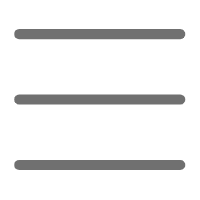

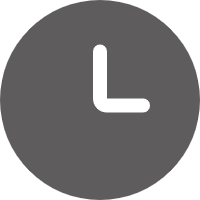
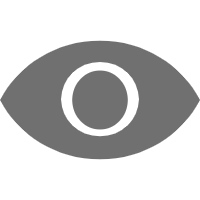
 Previous
Previous