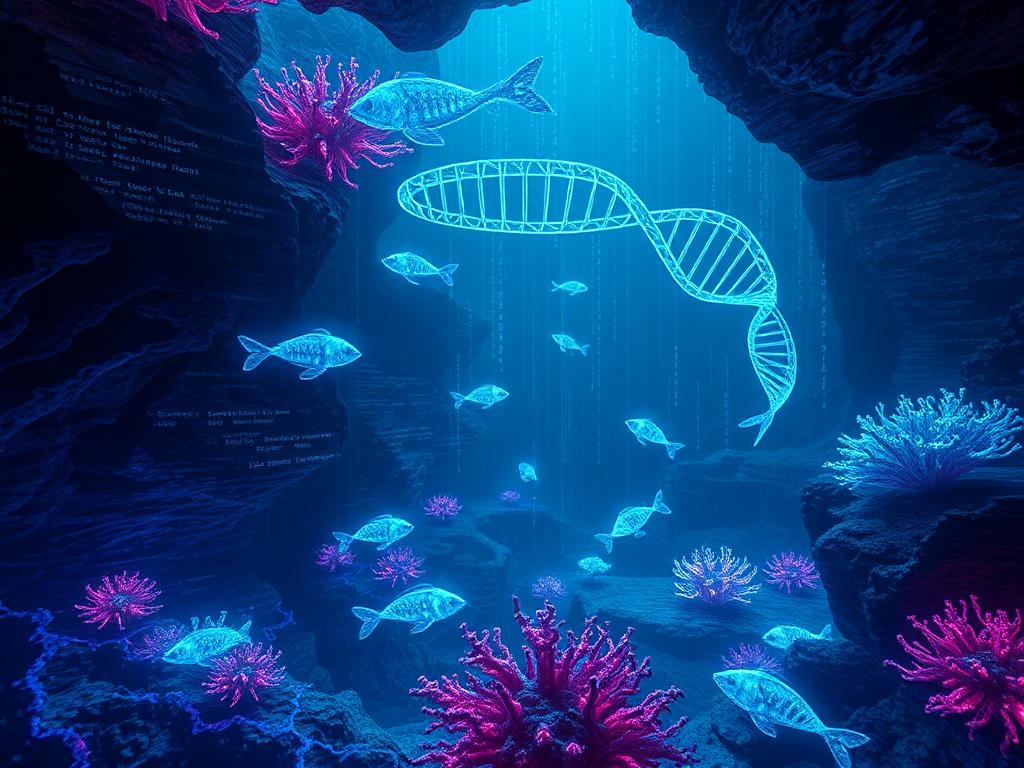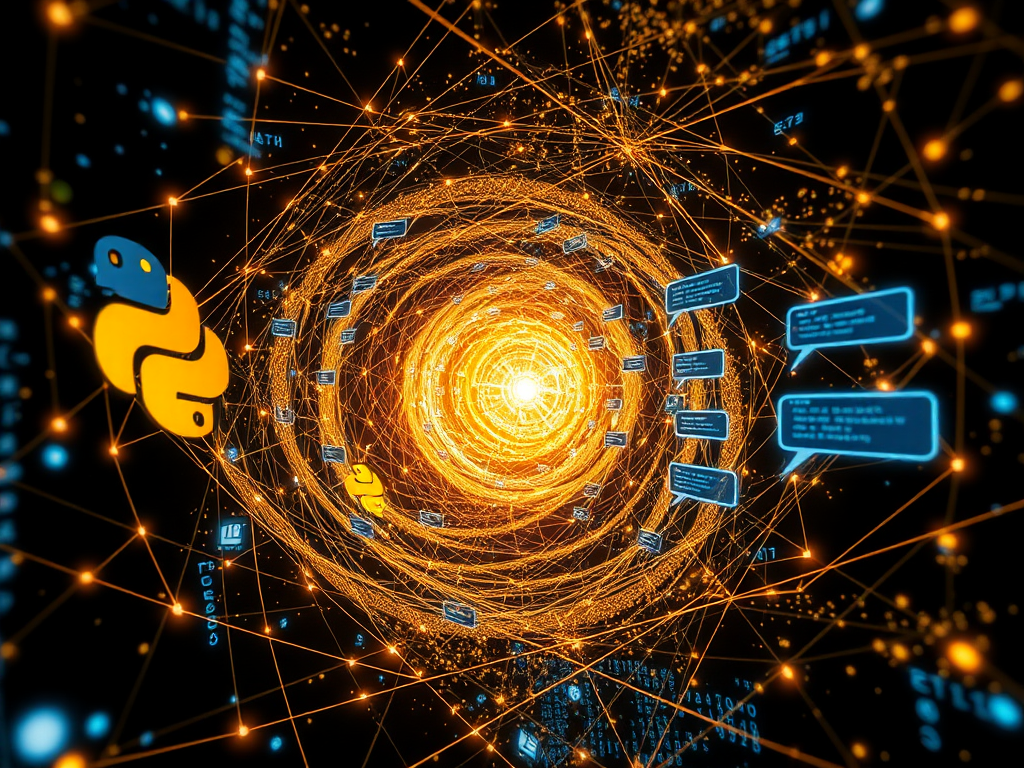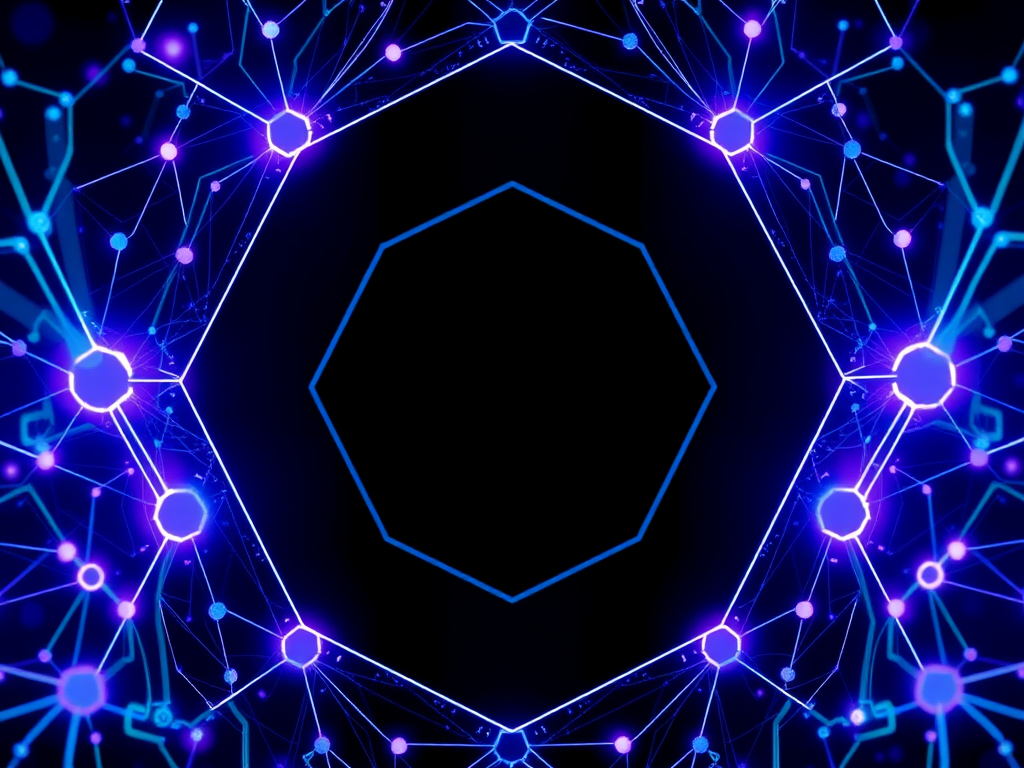Preface
Hey friends, how are you all doing! Today we're going to talk about Python network programming. Have you ever wondered what happens behind the scenes when you type a URL into your browser? Or how data is transmitted to your phone when you're scrolling through Weibo? Today, let's delve into the mysteries of network programming and explore the magic of Python in this field!
Socket Programming
When it comes to network programming, sockets are a concept that can't be overlooked. A socket is a mechanism for communication between applications running on a network, like a small opening between two computers. Through this opening, we can transmit data between applications.
In Python, we can use the built-in socket module to create and manipulate sockets. Let's look at a simple TCP server example:
import socket
server_socket = socket.socket(socket.AF_INET, socket.SOCK_STREAM)
server_socket.bind(('localhost', 65432))
server_socket.listen()
print("Server started, waiting for connections...")
while True:
# Accept connection
client_socket, addr = server_socket.accept()
with client_socket:
print(f'Connection from {addr}')
while True:
# Receive data
data = client_socket.recv(1024)
if not data:
break
# Echo data back
client_socket.sendall(data)
This code creates a simple echo server that receives data from the client and sends it back as is. Look, with just a few lines of Python code, we've implemented a network server! Isn't that amazing?
But wait, you might ask: "What if multiple clients connect at the same time? This server won't work then, right?" Don't worry, we can use threads or asynchronous I/O to handle multiple connections, like this:
import socket
import threading
def handle_client(client_socket):
# Handle client request
...
server_socket = socket.socket(socket.AF_INET, socket.SOCK_STREAM)
server_socket.bind(('localhost', 65432))
server_socket.listen()
while True:
client_socket, addr = server_socket.accept()
print(f'Connection from {addr}')
# Create a new thread for each client
client_handler = threading.Thread(target=handle_client, args=(client_socket,))
client_handler.start()
This way, we can handle multiple client connections simultaneously! You see, network programming isn't as difficult as you might have imagined. Once you grasp some basic concepts and techniques, you can develop powerful network applications.
Asynchronous Programming
Speaking of handling multiple connections, besides using threads, we can also use Python's built-in asyncio library to implement asynchronous I/O. Asynchronous programming allows us to use system resources more efficiently, avoiding the overhead of thread switching. Let's look at an example of creating a TCP client using asyncio:
import asyncio
async def tcp_echo_client(message):
reader, writer = await asyncio.open_connection('localhost', 65432)
print(f'Send: {message}')
writer.write(message.encode())
await writer.drain()
data = await reader.read(100)
print(f'Received: {data.decode()}')
writer.close()
await writer.wait_closed()
asyncio.run(tcp_echo_client('Hello, World!'))
See? Using asyncio allows us to write more concise and efficient asynchronous code. However, if you're not yet familiar with asynchronous programming, that's okay. We can start with synchronous programming and transition to asynchronous once you're comfortable.
Third-party Libraries
In addition to Python's built-in modules, we can also use various third-party libraries to simplify network programming. For example, the famous requests library provides a friendly interface that allows us to easily send HTTP requests:
import requests
response = requests.get('https://api.github.com/events')
print(response.json())
Look, with just a few lines of code, we can retrieve data from GitHub's API! Isn't that convenient?
Of course, if you need to build more complex network applications, such as servers or real-time communication systems, you might want to consider using frameworks like Twisted. However, I personally suggest starting with simple examples, and then gradually transitioning to more advanced frameworks once you're familiar with the basic concepts.
Best Practices
Finally, I'd like to share some best practices for network programming:
-
Choose appropriate libraries or frameworks. Select suitable libraries or frameworks based on the project's requirements and complexity. Sometimes, the built-in
socketmodule is sufficient, while other times you might need to useasyncioor third-party libraries. -
Pay attention to performance and resource management. In network programming, we need to handle a large number of connections and data transfers. Therefore, be mindful of performance issues, use system resources wisely, and avoid resource waste or memory leaks.
-
Ensure code scalability and maintainability. As your project evolves, your code may need to be constantly expanded and maintained. Therefore, pay attention to code structure and design from the beginning, and try to follow best practices to facilitate future maintenance and expansion.
-
Focus on security. In network programming, security is an important consideration. Be aware of various attacks, such as denial of service attacks and injection attacks. Also, pay attention to data encryption and authentication.
-
Test, test, and test again. Network programming involves interactions between multiple components, so testing is crucial. Thoroughly test various scenarios, including normal and exceptional cases, to ensure the stability and reliability of the application.
Conclusion
Alright, that's all for today. Through this article, I believe you now have a basic understanding of Python network programming. However, this is just the beginning. There are many more areas worth exploring in network programming, such as web programming, distributed systems, and so on. If you're interested in these, feel free to delve deeper. I'm sure you'll gain new insights!
Finally, I wish you all happy coding! Keep your curiosity alive and be brave in exploring unknown territories! If you have any questions or thoughts, feel free to share them with me anytime!
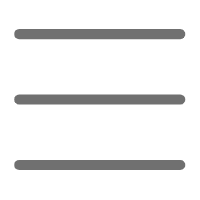

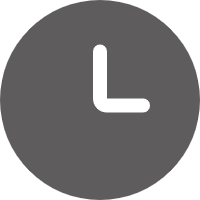
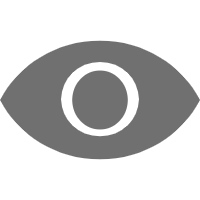
 Previous
Previous