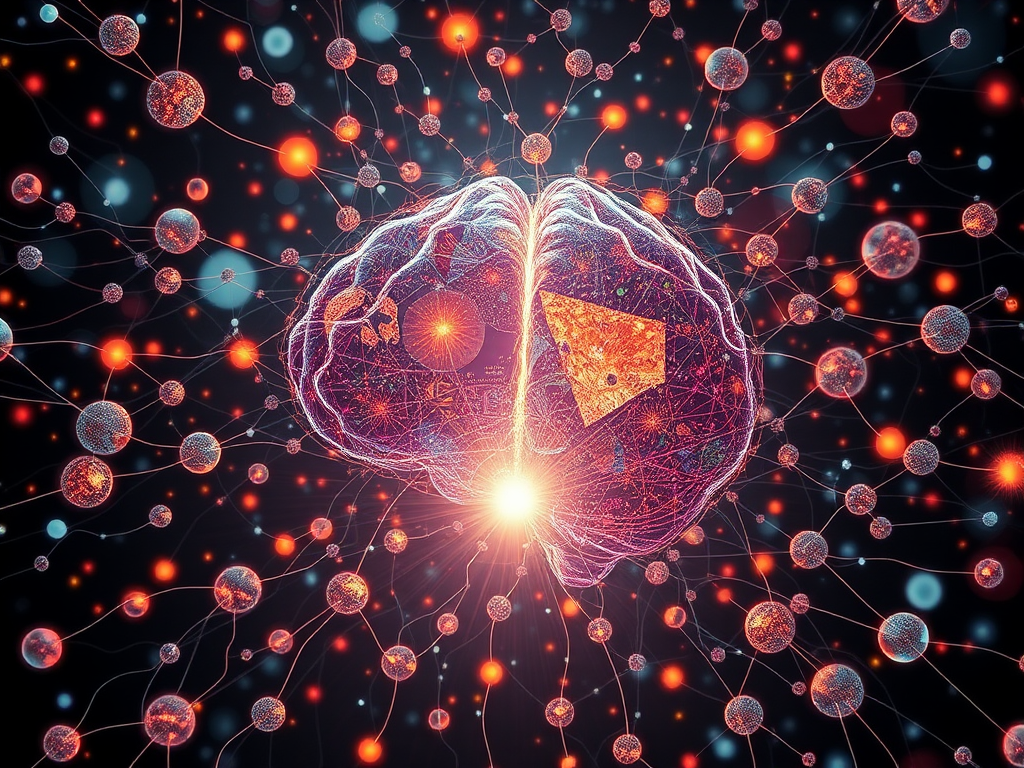Hello, dear Python enthusiasts! Today I want to talk to you about a super powerful tool in Python data analysis - the Pandas library. As a Python blogger who frequently works with data, I can responsibly say that Pandas is absolutely indispensable in data analysis. It's not only powerful but also very convenient to use. So, what magic does Pandas possess that makes it so favored by numerous data analysts and scientists? Let's explore together!
Introduction to Pandas
Pandas is one of the core libraries for Python data analysis, providing high-performance, easy-to-use data structures and data analysis tools. When talking about Pandas, we must mention its two main data structures: Series and DataFrame. These two structures can be said to be the soul of Pandas, making data processing so simple and efficient.
Series is an object similar to a one-dimensional array, consisting of a set of data and associated data labels (indexes). DataFrame, on the other hand, is a two-dimensional labeled data structure. You can imagine it as an Excel spreadsheet or SQL table. Sounds familiar, right? That's right, Pandas aims to make data processing in Python as intuitive and convenient as using Excel.
Powerful Features
After saying so much, you might ask: What exactly can Pandas do? Oh, dear readers, prepare to be amazed! The power of Pandas far exceeds your imagination.
Data Import and Export
First, Pandas supports reading and writing multiple data formats, including CSV, Excel, JSON, SQL databases, and more. This means you can easily import data from various sources into Pandas for analysis, and then export the results in the desired format. For example:
import pandas as pd
df = pd.read_csv('data.csv')
df.to_excel('output.xlsx', index=False)
Isn't it simple? With just a few lines of code, you can complete data import and export. This greatly improves our efficiency in handling different data formats.
Data Cleaning
Data cleaning is one of the most time-consuming but important steps in data analysis. Pandas provides many powerful tools to help us complete this task. For instance, handling missing values:
df.dropna()
df.fillna(df.mean())
These operations may seem simple, but they can save us a lot of time and effort in actual work. Do you remember how we struggled with these issues in the days without Pandas?
Data Transformation
Pandas also provides rich data transformation functions. For example, we can easily group, aggregate, and sort data:
df.groupby('category')['value'].mean()
df.sort_values('value', ascending=False)
These operations allow us to quickly examine data from different angles and discover potential patterns and insights.
Time Series
For time series data, Pandas has unique advantages. It provides specialized time series functions that allow us to easily handle date and time data:
df['date'] = pd.to_datetime(df['date'])
df.resample('M', on='date').mean()
This is a great blessing for data analysis in fields such as finance and meteorology!
Performance Considerations
At this point, you might worry: How does Pandas perform when handling large amounts of data? Don't worry, Pandas has put a lot of effort into performance as well.
First, Pandas is implemented in C language at its core, ensuring the efficiency of its basic operations. Second, Pandas provides many optimization options, such as the chunksize parameter, which allows us to process large files in chunks, effectively reducing memory usage.
Moreover, Pandas can seamlessly integrate with other high-performance computing libraries (such as NumPy) to further enhance performance. For example:
import numpy as np
df['log_value'] = np.log(df['value'])
This combination allows us to enjoy both the convenience of Pandas and the high performance of NumPy.
Ecosystem
The power of Pandas is not only reflected in itself but also in the ecosystem it resides in. Its perfect combination with other data science libraries (such as Matplotlib, Seaborn, etc.) makes data analysis more comprehensive and efficient.
For example, we can easily use Matplotlib to visualize Pandas data:
import matplotlib.pyplot as plt
df.plot(x='date', y='value')
plt.show()
This seamless integration greatly improves our work efficiency, allowing us to focus more on the data itself rather than switching between different tools.
Learning Curve
You might ask: Pandas seems so powerful, will it be difficult to learn? My answer is: No! One of Pandas' design philosophies is simplicity and ease of use. Its API is designed to be very intuitive, and many operations can be completed through chained calls, making the code both concise and readable.
For example, we can write a complex data processing flow like this:
result = (df
.groupby('category')
.agg({'value': 'mean', 'count': 'sum'})
.sort_values('value', ascending=False)
.reset_index()
)
This code completes multiple operations such as grouping, aggregation, sorting, and resetting the index, but it looks very clear. This is the charm of Pandas!
Practical Application
After discussing so much theory, let's see how Pandas works in practice.
Suppose we are data analysts for an e-commerce company and need to analyze sales data from the past year. We have a CSV file containing order information and need to answer the following questions:
- What is the total sales amount for each month?
- Which product category has the highest sales?
- What is the week-over-week growth rate of sales?
Using Pandas, we can easily complete these tasks:
import pandas as pd
df = pd.read_csv('sales_data.csv')
df['order_date'] = pd.to_datetime(df['order_date'])
monthly_sales = df.resample('M', on='order_date')['sales_amount'].sum()
category_sales = df.groupby('product_category')['sales_amount'].sum().sort_values(ascending=False)
weekly_sales = df.resample('W', on='order_date')['sales_amount'].sum()
weekly_growth_rate = weekly_sales.pct_change()
print("Monthly total sales:
", monthly_sales)
print("
Product category sales ranking:
", category_sales)
print("
Week-over-week growth rate:
", weekly_growth_rate)
Look, with just a few lines of code, we've completed complex data analysis tasks. This is the power of Pandas!
Summary and Outlook
In review, we've discussed Pandas' core data structures, main features, performance considerations, ecosystem integration, and learning curve. Undoubtedly, Pandas is an amazing library that greatly simplifies the process of data processing and analysis, allowing us to focus more on the data itself rather than tedious technical details.
However, the journey of learning Pandas is not achieved overnight. Like any powerful tool, mastering Pandas takes time and practice. I suggest you start with basic data operations and gradually explore more advanced features. Trust me, when you truly master Pandas, you'll marvel at how powerful and convenient it is.
So, are you ready to start your Pandas journey? Believe me, once you start using Pandas, you'll find data analysis becomes so interesting and efficient. You might ask yourself: How did I get by in the days without Pandas?
Finally, I want to say that the development of Pandas hasn't stopped. With the advent of the big data era, Pandas is constantly evolving to meet the needs of larger-scale and more complex data processing. For example, the recently released Pandas 2.0 version introduced many new features, further improving performance and ease of use.
So, let's embrace Pandas and let it become our capable assistant in our data analysis journey! Do you have any experiences or questions about using Pandas? Feel free to share and discuss in the comments section. Let's navigate the ocean of data together and discover more treasures!
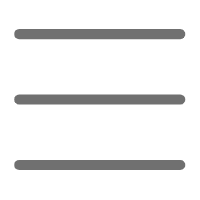

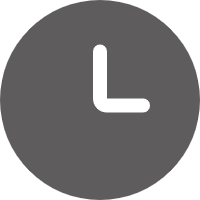
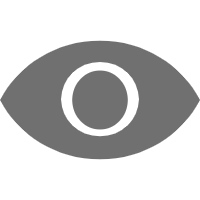
 Previous
Previous